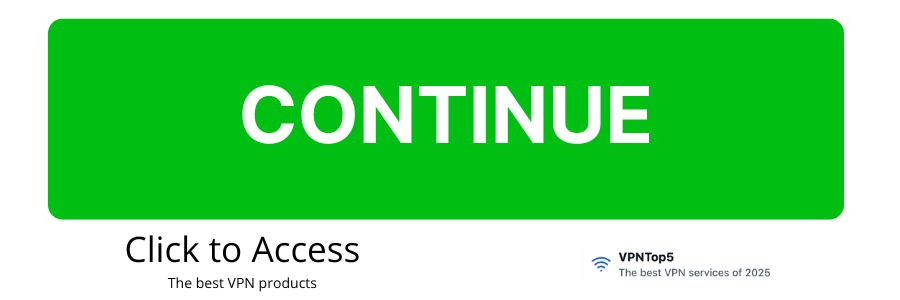Description
The Best Buy app brings the electronics retail giants entire inventory right to your fingertips with a clean and intuitive interface. Users can browse thousands of tech products from smartphones to gaming consoles and home appliances while comparing prices and reading customer reviews. The app sends notifications about price drops on items youve favorited and offers exclusive mobile-only deals you wont find elsewhere. Best Buys app makes curbside pickup incredibly simple with real-time updates when your order is ready. Shopping for tech has never been easier with features like barcode scanning that lets you instantly check prices while browsing in physical stores.
Key Features
- Deal Alerts and Price Tracking: The app allows you to set up notifications for price drops on specific items youre watching. Youll receive instant alerts when that expensive laptop or TV finally goes on sale.
- Barcode Scanner: When shopping in-store, you can scan any products barcode to instantly see detailed specs, reviews and price comparisons. This feature helps you make informed decisions without having to search manually.
- Seamless Pickup Options: The app provides real-time updates on your order status and sends notifications when your items are ready for pickup. You can even check in through the app when you arrive at the store for curbside service.
- My Best Buy Membership Integration: Members can access their rewards, certificates and exclusive offers directly through the app. The digital membership card is always available, eliminating the need to carry a physical card.
Tips for Using Best Buy: Shop tech deals
- Enable location services to get accurate inventory information from stores near you. This prevents the disappointment of driving to a store only to find your desired item is out of stock.
- Use the Save for Later feature to build shopping lists for different projects or gift ideas. This organization tool helps track potential purchases without committing to buying everything at once.
- Take advantage of the price comparison tool that shows you competitors prices right in the app. Best Buy will often match these prices if you show them at checkout, saving you from having to shop around.
- Check the app on Tuesdays when Best Buy typically refreshes their weekly deals. Setting a reminder for this day can help you catch limited-time offers before they sell out.
Pros and Cons
- Pros
- Fast in-store pickup options
- Excellent price tracking alerts
- Detailed product specifications available
- Intuitive search and filtering
- Cons
- Occasional app crashes reported
- Limited customer service options
- Battery drain during extended use
- Checkout process sometimes glitchy
How to Download and Use Best Buy: Shop tech deals
- Download the app on Shopping-apps.com if using Android, or use the redirect button for iOS. Once installation is complete, open the app and youll be greeted with the latest tech deals and promotions on the home screen.
- Create an account or sign in to your existing Best Buy account to access personalized recommendations and saved items. The app will ask for your location to show nearby store inventory and deals specific to your area.
- Start browsing products by category, brand or using the search function at the top of the screen. Add items to your cart, select your preferred delivery or pickup option and complete your purchase with your saved payment method.
Final Thoughts
After using the Best Buy app for several weeks, Ive found it to be a solid companion for tech shopping that delivers on its core promises. The price tracking feature alone has saved me hundreds of dollars by alerting me when items on my wishlist dropped in price. While the app occasionally has performance hiccups especially during heavy sale periods like Black Friday, these issues are relatively minor compared to the convenience it provides. The barcode scanner has become my go-to tool when browsing electronics in any store, not just Best Buy. For tech enthusiasts who regularly shop at Best Buy, this app transforms the experience from merely convenient to genuinely enjoyable and money-saving.