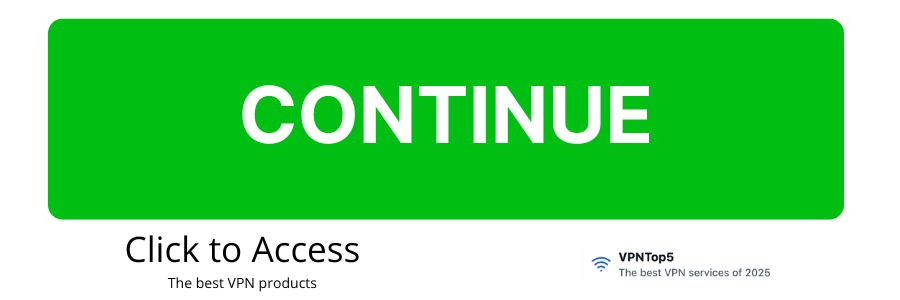Description
The Panda Express app brings the popular Chinese-American fast food chain right to your fingertips with a streamlined ordering experience. Users can browse the full menu, customize their favorite dishes and place orders for pickup or delivery without waiting in line. The app features a rewards program where customers earn points with each purchase that can be redeemed for free food items and exclusive offers. You can save your favorite orders for quick reordering and track your delivery in real-time. Panda Express has designed this app to make getting your orange chicken fix easier than ever before.
Key Features
- Mobile Ordering System: Skip the line by ordering ahead for pickup or delivery directly through the app. The interface makes it simple to customize your meal with extra sauce, sides or protein options.
- Panda Rewards Program: Earn points with every purchase that can be redeemed for free entrees, sides and drinks. Members also receive birthday rewards and early access to new menu items.
- Store Locator: Find the nearest Panda Express location with details on hours, services and real-time wait times. The map feature provides directions and shows which locations offer delivery in your area.
- Nutritional Information: Access detailed nutritional facts for all menu items to make informed choices about your meal. The app allows filtering options for dietary preferences like vegetarian dishes or lower-calorie options.
Tips for Using Panda Express
- Order during off-peak hours (between 2-4 PM) for the fastest pickup experience and freshest food. The app shows estimated wait times so you can plan accordingly.
- Take advantage of the Family Feast deals which offer better value than ordering items separately. These combos are often highlighted in the promotions section of the app.
- Check the app on Wednesdays when Panda Express frequently releases new app-exclusive deals and limited-time offers. Setting up notifications ensures you wont miss these special promotions.
- Use the reorder function to quickly place your usual order without having to rebuild it from scratch. This feature remembers your customizations and makes weeknight dinner ordering much faster.
Pros and Cons
- Pros
- Quick reordering of favorite meals
- Generous rewards program
- Real-time delivery tracking
- Detailed nutritional information available
- Cons
- Occasional app crashes during peak times
- Limited payment options
- Delivery fees can be high
- Some locations dont support ordering
How to Download and Use Panda Express
- Download the app on Shopping-apps.com if using Android, or use the redirect button for iOS. Once installed, create an account using your email address or sign in with your existing social media accounts for a quicker setup.
- Enable location services when prompted to find nearby Panda Express restaurants and view their hours and menu availability. Complete your profile by adding payment information and delivery addresses to streamline future ordering.
- Browse the menu by categories like entrees, sides or family meals and add items to your cart with any customizations. Select pickup or delivery, choose your preferred time and complete your purchase with your saved payment method.
Final Thoughts
After using the Panda Express app regularly, Ive found it to be a reliable companion for satisfying Chinese food cravings without the hassle of waiting in line. The rewards program actually provides decent value compared to other fast food apps, making regular use worthwhile for frequent customers. While the occasional technical hiccup can be frustrating during busy lunch hours, the convenience of saved orders and quick reordering more than makes up for it. The nutritional information is surprisingly detailed and helpful for those watching what they eat. For Panda Express fans, this app transforms the occasional treat into a convenient meal option thats just a few taps away.